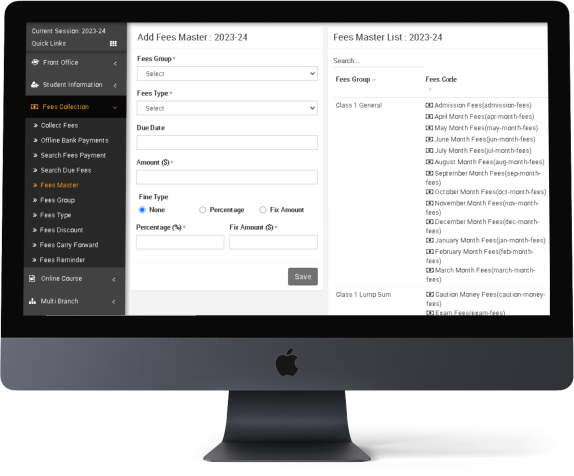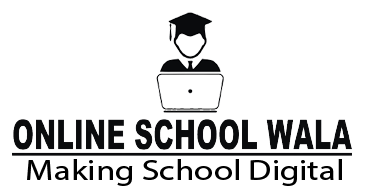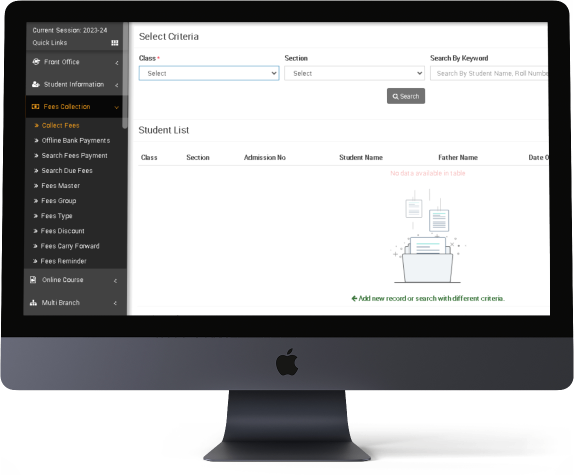
In the billing cycle module, add student fees billing cycle, payable date, and billing cycle frequency.
In this section you are able to select criteria of your corse calss, section, admission number, father name and some general information related to your fees desktop and then you can pay your fees easily you can pay your fees online and offline as well .In this section you will get the collect fees, offline bank payment, serach fees payment, fess master, fes type, fees discount and many more modules which makes your process easy to pay your fee.
>Create different billing cycle
With help of this panel you can pay your fees offline with the help of bank after submission of the payment you can see your record here also thsi section have collect fees, offline bank paymenmt, search fees payment, fees master, fees type fees discount and fees reminder these section are more than enough to know about the process of making fess payment.
>Offline fees payment method
>Include waive as a fixed amount or percentage
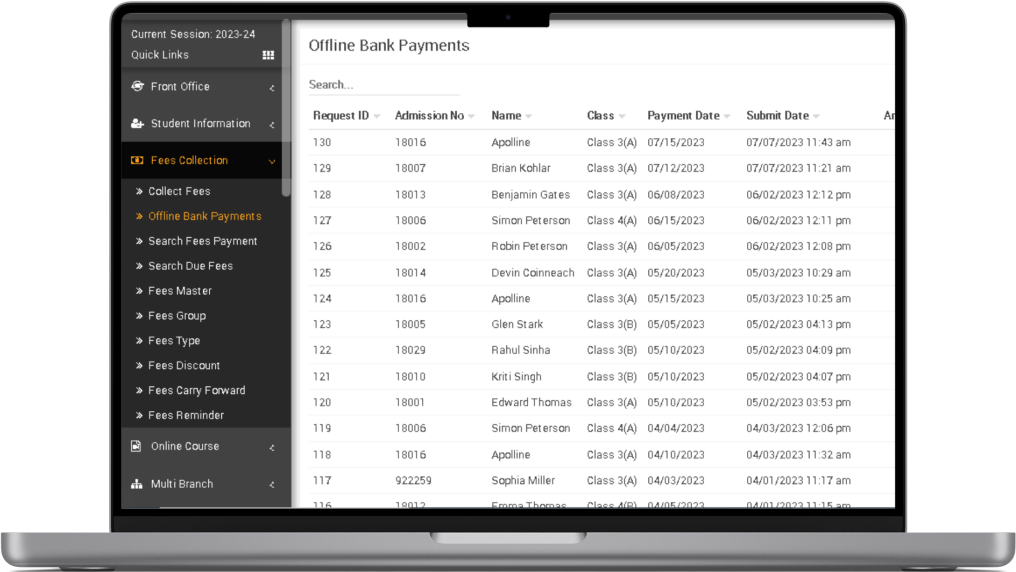
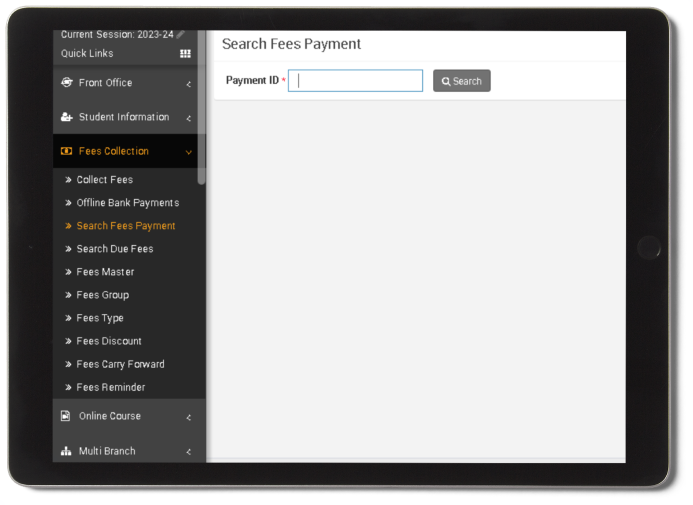
Create fee structure, fee head, and manage different fee account in this section.
>Create different fee heads
>Add multiple bank accounts
>Incorporates different types of fee structures
With the help of this section you can pay your fees first you have to select fees group in this section you will get the information about your fees status for example you gives your first installation or pay full fess etc.In the section of fees type you can select class of your fees.Again in this section you have collect fees, offline bank payment, search fees payment, search due fees, fees type, fees group, fees discount, fees carry forward and fees reminder.And than you can select fees group and fess code here also.
>Fees master panel
>Helps you to check your fees submission status
>It is portable